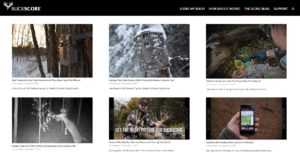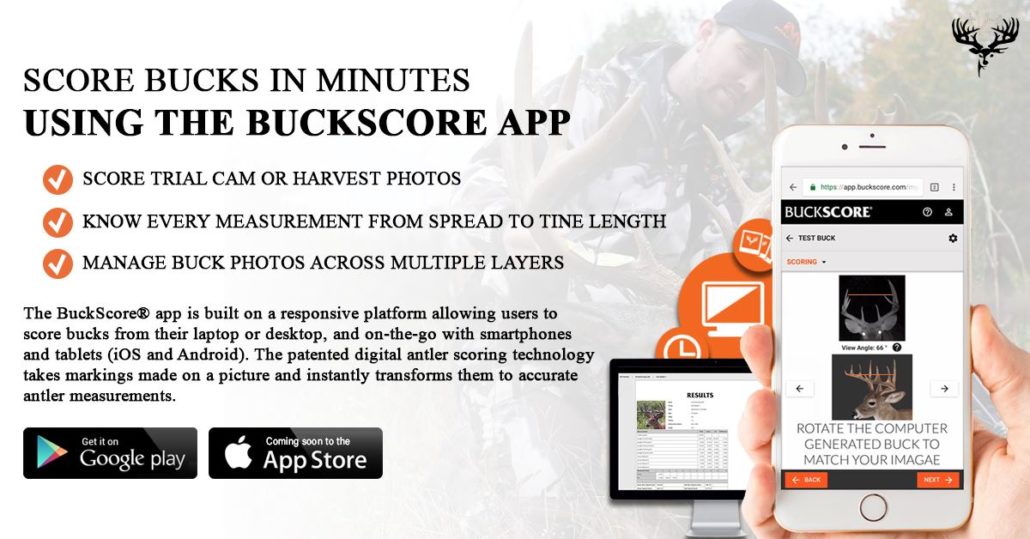Deer Food and Deer Feeding in Winter
Deer Food | Feeding Deer in the Winter
By: Weston Schrank, BuckScore Specialist and Biologist
As deer hunters and land managers, we worry about our deer herds in the winter. With freezing cold temperatures, snow, ice storms, and a sun that doesn’t often show itself, it’s a miracle deer can make it through such conditions. While deer are built to handle these tough situations, it’s our job to ensure the habitat and herd are in a healthy state for any type of weather. One question that often comes up during this time of year is “should I be feeding my deer?” In most circumstances the answer is no. However, the answer depends upon the situation as both the terms “deer food” and “feeding deer” can have different meanings. Understanding the right and wrong way to feed deer this winter is your job as a deer hunter and more importantly as a deer steward.
There are three sections below, carefully read and watch the videos in this blog to get a full understanding of the right and wrong way to feed deer. There is a wrong way to feed deer, a better way to feed deer, and “the best way” to feed deer during the winter months.
Feeding Deer in the Traditional Sense
What is the first thing that comes to mind when you hear “feeding deer”? I bet that 90% of hunters think of deer corn. Corn or deer feed pellets are the most common foods that hunters refer to when they talk about feeding deer. So what is the problem with this? Feeding deer large amounts of corn in the winter in an area where they don’t normally get it can be a disaster. The video below explains why this can be a problem.
Feeding Deer with a Better Understanding
As the video above explains, this does not necessarily mean that all feeding is bad. There is a way that you can start feeding deer on a supplemental feeding program during the winter. The secret is feeding in the right amount and at the right times. The video below covers how to properly provide supplemental feeding.
The Best Way to Feed Deer
While many deer hunters and land managers might successfully incorporate a supplemental feeding program on their property, there is a better option. Through habitat management, food plots, and timber management plenty of deer food and nutrition will be available to the deer herd. Food in the form of food plots, early successional growth, woody browse, and downed trees should always be a higher priority for a deer manager than a feeding program. Unfortunately, there may not be enough natural food or habitat to sustain a herd throughout the winter. If this is the case, it might be time to create some emergency deer food and cover through hinge cutting. The video below covers hinge cutting and how it creates food and cover for deer.
When it comes to the terms “deer food”, “deer feed”, and “feeding deer,” it’s important to understand what each means to your management plan. There is a right way and a wrong way to provide food for your deer herd. Which will you choose and more importantly how will your choice affect the future of your herd?
Looking to read more deer hunting and deer manager related articles? Check out the link below!