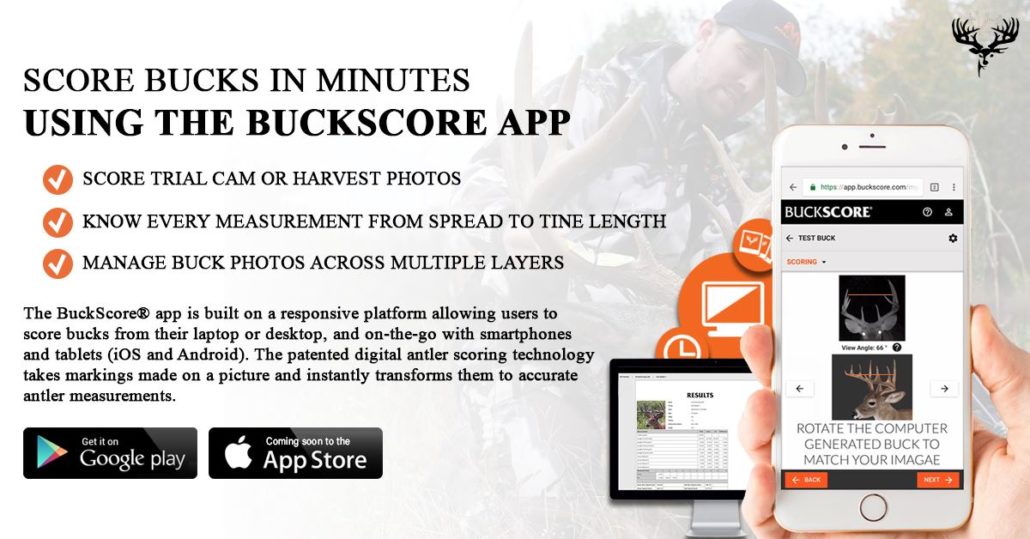Salvage Your Deer Season With These Late Season Camera Tips!
Late Season Trail Camera Tips
By: Weston Schrank, BuckScore Specialist and Wildlife Biologist
The first two weeks of December can be a rough and confusing time for any deer hunter. Personally, if I have not tagged out yet I’m very unsure what to do with myself. Usually I am already focused on coyote hunting or just spending more time with family and friends… but again only if I am tagged out. The weather and deer activity are in a weird place and deer hunters are caught in the middle of it all. Before the cold temperatures of winter arrive, and after the intense rut action, a lot of deer hunters can catch themselves in this period known as the December lull. The only thing that I have come to know is that trail cameras can be a saving grace during this lull period. I aim to give you some solid trail camera strategies and tips for the late season. But I know reading this will also give you a better understanding of what is actually going on during the late season!
Late Season Strategies
While I might completely ignore my cameras around the rut and focus more on just getting time in the stand, this ideal completely shifts during the first weeks of December. Unless you are a fan of throwing “Hail Mary” hunts together, trail cameras are the best strategy for the late season. While it might be obvious to some readers, the main reason why trail cameras are your best bet for the late season is because of deer patterns. The late season is the second time period where hunters can accurately pattern mature buck movement down to literally the minute!
Late Season Patterns
Mature bucks focus on recovery and staying warm during the late season. This is similar to their focus during late summer when they are busy feeding on protein. Naturally, their late season patterns fall prey to the same opportunities that their previous summer patterns do. This means that with some simple scouting, and some well-placed cameras a hunter has the ability to pick up on a pattern and plan a hunt based off the intel.
The buck will be noticeable in only one location… a food source. He will spend morning to early evening hours held up in his warm thermal bedding. This is often a southern slope, a spot where sun can reach the buck but also where the cover blocks the cold wind. Early successional spots and native grass fields that are southern oriented are perfect spots for mature bucks to bed. When the buck does get up he will be headed to a nearby food source. This food source will be most likely one of the 4 most attractive food sources a deer can feed on during this time of year.
Late Season Food Sources
There are 4 food sources that you should take notice of, or plant next year specifically for the late season. Some are quite easy to establish and hunt, and others take quite a bit of investment.
- Brassicas – the fancy name for turnips, radishes, and rape. If enough acreage is planted, the green sugary tops and robust buried treasures can be a potent combo for cold winter days.
- Cereal Grains – winter rye, winter wheat, and oats (winter hardy) can be a great green source of food that will stay green all winter long. They make great cover crops if you are managing soil properly.
- Standing Corn – standing or freshly cut or mowed over corn can be a major attraction during the late season.
- Standing Beans – standing beans, just like standing corn, can be a great late season food source, but it offers summer protein, something that corn cannot. This makes beans a better option if you have enough acreage to have standing beans throughout the season and into early spring.
The Occasional Hot Doe
Now before I dive straight into trail camera strategies and setups based on the information below ,I do need to talk about the occasional hot doe. Some people refer to it as the second rut, but the more correct term would be the fawn rut. Now, Midwest and Northern states can see an upwards of 75% of all breeding occur during the peak rut week. Some does do come in if they are not bred in the first round, especially if sex ratios are skewed towards more does than bucks. However what I am talking about here is what I commonly see on well managed properties. When doe fawns have great habitat, great food, and as a result great nutrition, they can reach the magical weight of 60-70 lbs. What happens then? If 6-7 month fawns reach this weight they can become sexually active and come into estrous. This is why you might have seen a small doe fawn being chased by 2 or 3 bucks in a late season food source or cut corn field. The one difference here of course is that these bucks are chasing an uneducated fawn, not a smart mature doe!
This is not something to rely on, just a word of caution that the mature buck you are hunting is not completely safe with a late season pattern on your property. There is still a chance that he could cross the property line.
Late Season Trail Camera Setups
Obviously the most successful trail camera strategies will be based around the most important aspect of the late season… food! This means creating camera setups that will either inventory the food source location. Or will catch deer movement and behavior around or in route to the food source. Now I have tried multiple setups, on multiple properties, and over the course of the years have ended up with a few videos to help viewers setup trail cameras for the late season.
Trail Camera Tips | patterning Deer with Late Season Cameras – this video was a couple years back, but the principles of the advice are solid. It discusses some of the information I have reviewed above.
Last year I ran a series called “Trail Cameras Weekly” on Muddy TV. During each week of the rut, I published a different video on what to do with your trail cameras for that week. Of course, I covered this time period in that series, and last year I gave some extremely helpful tips for late season trail camera setups.
The “Trail Cameras Weekly video reveals two very useful trail camera setups. One is a trail camera over a food source on time-lapse mode, and the other is on a late season funnel.
Late Season Trail Camera Time-lapse
By setting up a trail camera over a late season food source over time-lapse mode, you can inventory what deer are utilizing the food source. You can also see where they frequent and even where they are filtering out of. You will want a camera with very high resolution photos (>10-12 MP). Set the camera to take pictures during the last 1-2 hours of daylight, with a photo every minute. Also make sure you have a big memory card (>16gb).
Late Season Funnels
If you can identify the main areas of a late season bedding area, essentially anywhere with thick cover and sunshine, you can gather intel by hanging a trail camera over a late season funnel. For this setup, identify a heavily used run and set the trail camera up at a 45 degree angle from that run. You will want a camera with a quick trigger speed that can capture 3+ photos in a photo burst mode.
When to Make a Move
Stay out of these food sources except to check trail cameras. Keep the pressure off your food sources until one of the following happens:
- Cold temperatures – when a cold front moves through or snow hits, deer will be forced to get up and feed earlier in the afternoon just to ensure they can keep up with the energy demands of staying warm.
- Daylight movement – if you capture a buck utilizing the food source on a regular basis during legal shooting light don’t hesitate! Go in after him immediately.
These trail camera tips should help you target late season movement patterns of bucks to target. It can be your saving grace that arrives just when it seems like all other opportunities have faded away.
Have a nice buck on camera? Score him in minutes using the BuckScore® Software!